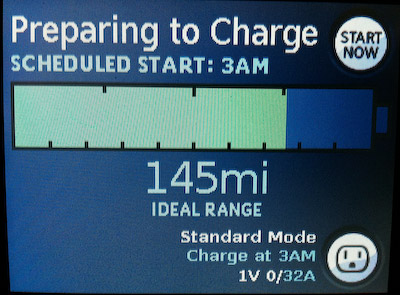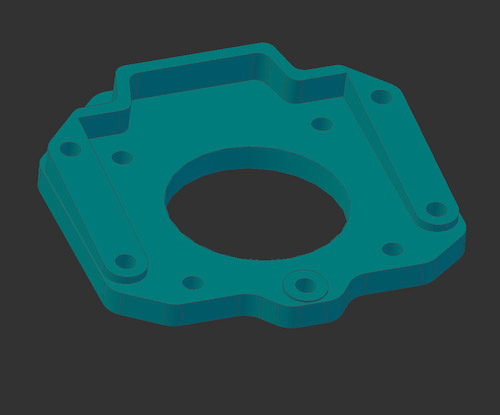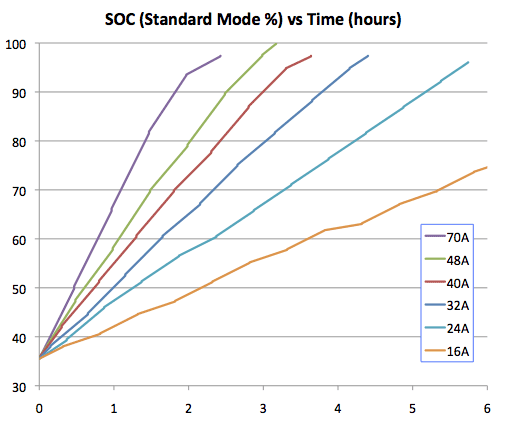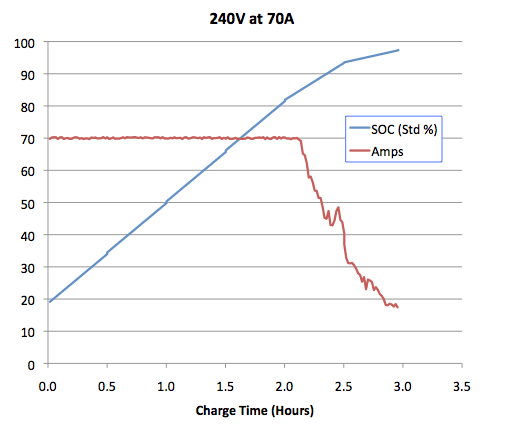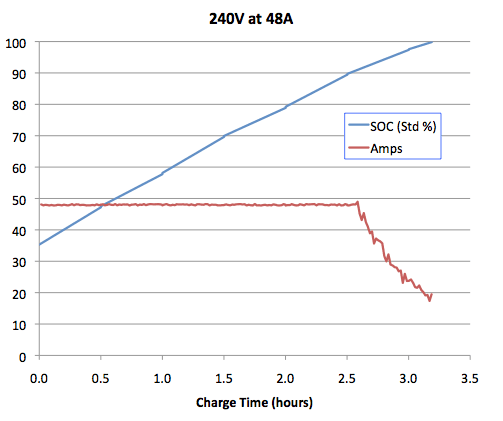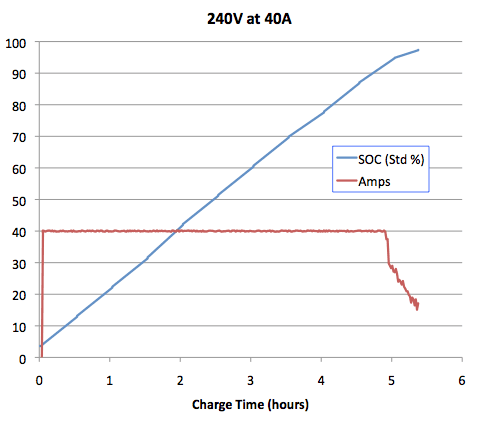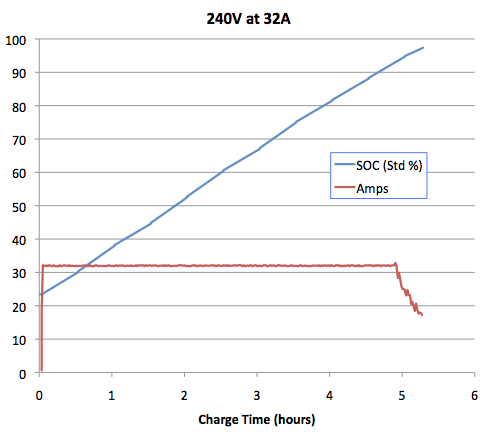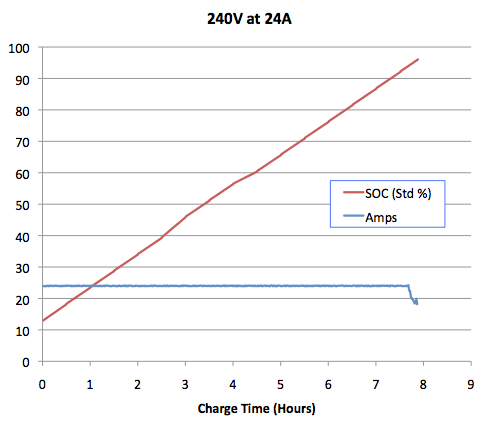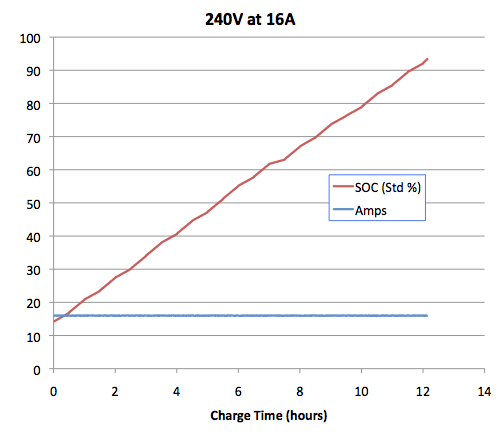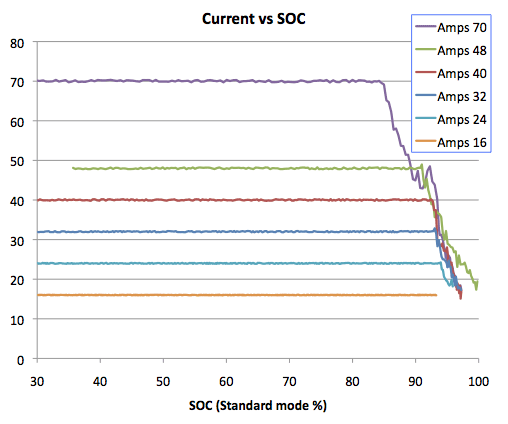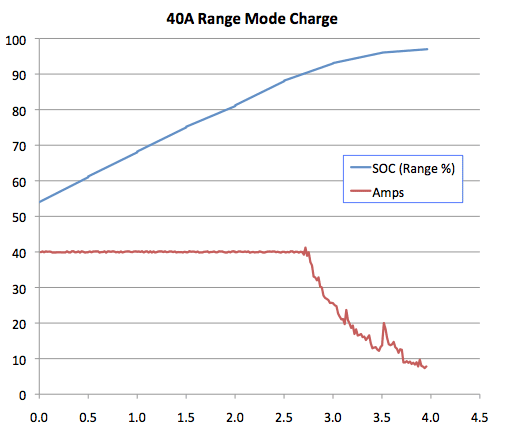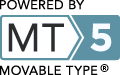We've made some progress on a more robust Roadster J1772 conversion. As
part of the conversion, we want a circuit that monitors the J1772
proximity pin and cuts the pilot signal when the latch on the connector
is released. With such a circuit, a Roadster will behave as a proper
J1772-compatible EV and stop the current flow when the J connector's
latch is opened, thus preventing any damage to the connector pins which
can occur when pulling out the plug while charging.
Cathy and I worked up the basic idea together and got a bunch of help from the EV community. Cathy put in a ton of work selecting components, soliciting feedback, iterating the design, and designing the circuit board. Our solution works without drawing any power from the car, it just uses a tiny bit of power from the incoming line voltage during charging.

We just got the first set of boards back, put one together, and tested it. It works beautifully, performing even better than I had hoped. The response time from when the switch on the connector is pressed until the pilot signal is cut is about 2.2 milliseconds. When hooked up during a charge, there's no perceptible delay between when the J1772 latch is pressed and when the Roadster stops charging.
Even more geeky information is available on Cathy's page of cool details.
In other news, the cable vendor that said they could produce the replacement inlet assembly cable for us took six weeks of excuses and delays to finally say they don't want to do it. So, we're back to the drawing board on that.
Cathy and I worked up the basic idea together and got a bunch of help from the EV community. Cathy put in a ton of work selecting components, soliciting feedback, iterating the design, and designing the circuit board. Our solution works without drawing any power from the car, it just uses a tiny bit of power from the incoming line voltage during charging.

We just got the first set of boards back, put one together, and tested it. It works beautifully, performing even better than I had hoped. The response time from when the switch on the connector is pressed until the pilot signal is cut is about 2.2 milliseconds. When hooked up during a charge, there's no perceptible delay between when the J1772 latch is pressed and when the Roadster stops charging.
Even more geeky information is available on Cathy's page of cool details.
In other news, the cable vendor that said they could produce the replacement inlet assembly cable for us took six weeks of excuses and delays to finally say they don't want to do it. So, we're back to the drawing board on that.